GCC Typing & Steno Exam Form / Hall Ticket at www.sebexam.org
Update 19th January 2018 : Hall Tickete / Admit card Of the examination is out at www.sebexam.org So the interested candidate can download it for further examination procedure.GCC Typing and steno exam online form procedure is ended at 9th January 2018 on www.sebexam.org. For recent update keep visiting www.govtjobbuzz.com.
Download Hall ticket and admit card
To Download Admit card,- First of all visit www.sebexam.org [LINK]
- Now click on print hall ticket section
- then select GCC Hall ticket
- Enter your confirmation no & DOB
- Click On Print Hall ticket button
Newspaper Notification or Press Release / Advertisement

SEB Typing And Steno Dates |
|
| Notification Released | 23-12-2017 |
| Online Form Start | 28-12-2017 |
| Online Form Ends | 09-01-2018 |
| Hall Ticket Starts | 18-01-2018 |
| Hall Tickets Ends | 25-01-2018 |
| Steno (Laghu Lekhan) Exam Date | |
| Gujarati Laghu Lekhan (Steno) | 22-01-2018 |
| English Laghulekahan (steno) | 23-01-2018 |
| Hindi Laghulekhan (Steno) | 23-01-2018 |
| Typing (Lekhan) Exam Dates | |
| Gujarati Type | 24-01-2018 |
| English Typing | 25-01-2018` |
| Hindi Typing | 25-01-2018 |
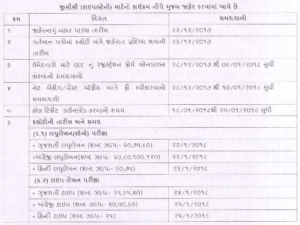
So in above given image all the dates are written including the hall ticket and examination date. The image is cropped from the official website of SEB named www.sebexam.org. You can also download official notification from below given link.
GCC Typing Exam 2017-18 & Steno Examination 2017-18
Here is all other information about this Typing Exam And Steno Exam of SEB GCC. You should know about education Qualification, Eligibility criteria, Application fees and many things. Rajya Pariksha board or SEB Conducts this examination program twice in a year and thousands of candidates takes part in it. There are several coaching classes out there in the market, they also takes classes about clearing this exams.- Education Qualification : Any 10th Pass Candidate can apply for this.
- Exam Centers :
- Steno Exam Center: There will be total two 2 Exam center will be decided by SEB for steno exam because of less number of examiners. The centers will be declare by GCC Seb Soon.
- Typing Exam Center : Typing Exam will be held on different centers of gujarat state like Ahemdabad, Gandhinagar, Bhavnagar, Jamnagar, Junagadh, Vadodara, Surat, Rajkot, patan, mahesana, surendranagar, nadiyad (Kheda), veraval (Gir, somanath). If any typing center from above list can’t get at least 25 candidates then that exam center will be cancelled.
- Application Fees : there are total 2 methods to pay application fees. First one is candidate can pay it through online net banking and the other one is post office offline method.
- Pay Fees Offline (Post Office) : For Offline fee payment Typing candidate or steno candidate should download the post office challan from the application online form. Then they need to pay that challan on any nearest postoffice.
- Pay Fees Online (Net Banking) :To pay through the netbanking you should have access to your netbanking. You need to click On Online Payment Link And then Click on Net Banking Of Fee link. After clicking on that candidate will be redirected to the bank website. don’t forget to print the E Receipt.
SEB Exam Online Form
Now the online application form of seb typing exam and steno exam will be available on 28th December 2017. After that you will be able to fill up online application form at www.sebexam.org. If any candidates need the step by step guidance then here it is.- First Of All open www.sebexam.org. Link
- Now Click On the apply online which should be appear on menu bar
- then select your exam type (Typing / Steno laghu lekhan)
- Then fill application form and do fees payment and then print the copy of the form and e receipt of the fees
- Click HERE to Apply Online (Started From 28th December) : Link
How To Download Hall Ticket Or Call Letter For SEB Typing And GCC Steno Exam ?
Date for call letter or hall ticket download is written in official notification or advertisement of www.sebexam.org which is 18-01-2018 to 25-01-2018. Now when the call letter would publish candidate need to follow below given dots to download that.- First of all open sebexam.org Link and then click on print hall ticket button in the menubar
- Then Select the advertisement in which you have applied which should be from steno or typing.
- Now Enter Form Number and DOB
- Then Click On Download The Hall ticket
- Click Here to Download Official Notification : LINK


No comments:
New comments are not allowed.